A 26 bit build of RISC OS
VERY VERY ALPHA, YOUR FILES/SANITY MAY BE AT RISKThis is a Rom Image and hard disc image of RISC OS, built from the open ROOL sources, but compiled up in 26bit compatible mode. It mostly uses code from approx 2000-2002, compiled up with a set of contempory tools.
It should be compatible with Acorn RiscPCs, A7000s, A7000+, and the emulator RPCEmu. The source code for this project is available on gitlab.4corn.co.uk, with all the changes committed to the 'twentysix' branch. Please see below for downloading and building instructions. Latest downloadVersion 4.00 release C1 - 17/6/2024
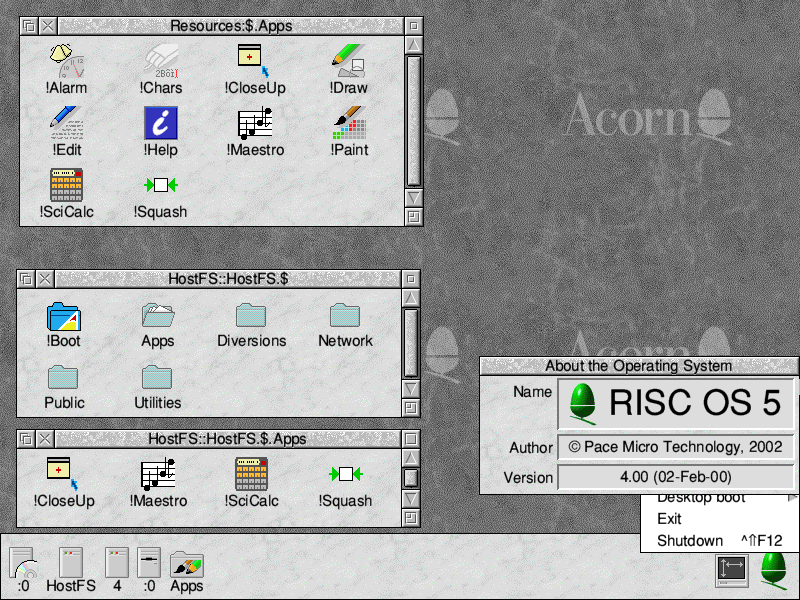
Installing on RPCEmuDownload and install/compile RPCEmu as usual. Download the 'ROM Image', unzip and place in the the roms/ directory. Download the 'Hard Disc in Emulator HostFS format', unzip and place contents of 'HardDisc4' in the root of the hostfs/ directory. Run rpcemu-interpreter (recompiler will not function yet), and RISC OS should run, but without booting off the Harddisc.
For best compatibility, edit your RPCEmu config, Settings->Configure, and change the 'Hardware' to 'RiscPC - StrongARM' and click OK, this will reboot RPCEmu. Enter the command line (F12), and type the following. *configure filesystem hostfs *configure boot Reboot RPCEmu, File->Reset, and it should execute the Boot sequence. Installing on real machineUnknown if this softload will load over the top of RISC OS 4.00 ROMs or higher Download 'ROM Image' and 'Hard Disc in zip Format' and copy them to your hardware. Move asside your existing !Boot, Apps, and other folders, from the root of your machine. Unzip the contents of 'Hard Disc in zip format' HardDisc4 folder and place in the root of your harddisc. Unzip the contents of 'ROM Image' and place the file in !Boot.Softload. Rename the rom image file to 'Ursula' Reboot the machine, it should softload the new OS. Building from sourceEnvironmentRPCEmu with 3.71 easy-start bundle installed, running under Linux. Checkout codecd rpcemu/hostfs git clone https://gitlab.4corn.co.uk/Products/All.git cd All git submodule update --init --remote --no-fetch The MIDIPlay module might not checkout, don't worry about it Change the the 26bit build's branch git submodule foreach git checkout twentysix Install build tools in libraryThe build requires binary build tools, I'm currently using a set from 2001, other versions may work, but I've not tested them. In All.RiscOS.Library copy in the following files
Building ROMBoot RISC OS Use task manager and make sure the drag the 'next' slot to have about 8MB Run All.RiscOS.Apps.!Builder In the Build directory drop down, make sure your All.RiscOS folder is selected. If not listed, middle click on the !Builder iconbar icon, and use 'Register build tree...' In the Environment drop down select the 'Ursula' entry. In 'Build Options' select;
and then click the 'Build' button. After quite a while the build should finish, and if it has built it a 4MEG ROM image should be in; All.RiscOS.Images with a name similar to xUUR00-00 where 'x' is a lower case letter that the builder iterates through the alphabet. If it failed the build logs are in All.RiscOS.BuildSys.Logs with a name similar to xUUR00-00 Build Disc ImageIn the Environment drop down select the 'Disc' entry. In 'Build Options' select;
and click 'build' Once built, however, Unselect
and hit 'build' again This 'double' build of the disc image, is due to not correctly creating all needed directories in the correct order on the first pass. The second run therefore fills in some gaps. Hopefully this can be resolved in a future code change. |
Known Issues:
|